🔐 Help with Your Password
Having trouble with your password? We’re here to help!
🔁 Forgot Your Password?
No worries! Follow these steps to reset it:
Go to the [Login Page].
Click on “Forgot Password?” under the login form.
Enter your registered email address.
Check your inbox for a password reset link.
Click the link and follow the instructions to create a new password.
Tip: Didn’t get the email? Check your spam or junk folder. If it’s still not there, wait a few minutes and try again.
🔄 Want to Change Your Password?
If you’re logged in and just want to update your password:
Go to Account Settings.
Select Security or Change Password.
Enter your current password, then your new password.
Save changes.
Tip: Choose a strong password with a mix of letters, numbers, and special characters for better security.
🚫 Locked Out of Your Account?
If you’ve tried too many incorrect attempts:
Wait a few minutes and try again.
Or reset your password using the “Forgot Password?” link
📞 Still Need Help?
If you’re having trouble resetting or changing your password, our support team is happy to help!
Email: info@shundorban.com
Live Chat: Available Mon–Fri, 9AM–6PM
Phone: 880-1552-330678

 No products in the cart.
No products in the cart.