❌ Cancel an Order Need to cancel your order? Here's how to do it quickly and easily.
🕒 Can I Cancel My Order?
You can cancel your order as long as it hasn’t been processed or shipped. Once it’s on its way, you’ll need to wait until it arrives and then request a return
📱 How to Cancel Your Order
Go to My Orders in your account dashboard.
Find the order you want to cancel.
Click “View Order” and then select “Cancel Order” (if available).
Choose a reason for cancellation and confirm.
Note: If the “Cancel” button isn’t available, your order has likely already been processed or shipped.
📦 What If My Order Has Shipped?
If your order has already been dispatched:
Wait for it to arrive.
Then go to My Orders and start a Return Request.
💳 Refunds
If your order is successfully canceled, your payment will be refunded automatically.
Refunds typically take 3–7 business days, depending on your bank or payment method
❓ Need Help?
If you’re unable to cancel your order through your account or need urgent assistance:
Live Chat: Available 24/7
Email: info@shundorban.com
Phone: 880-1552-330678

 No products in the cart.
No products in the cart.